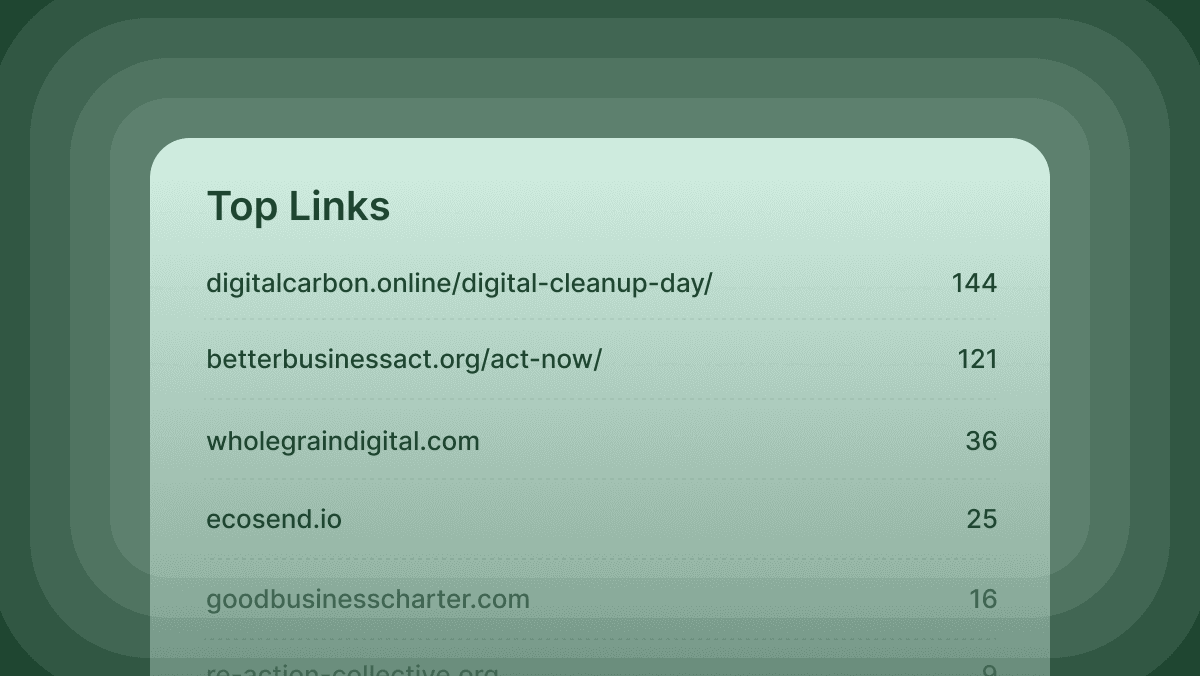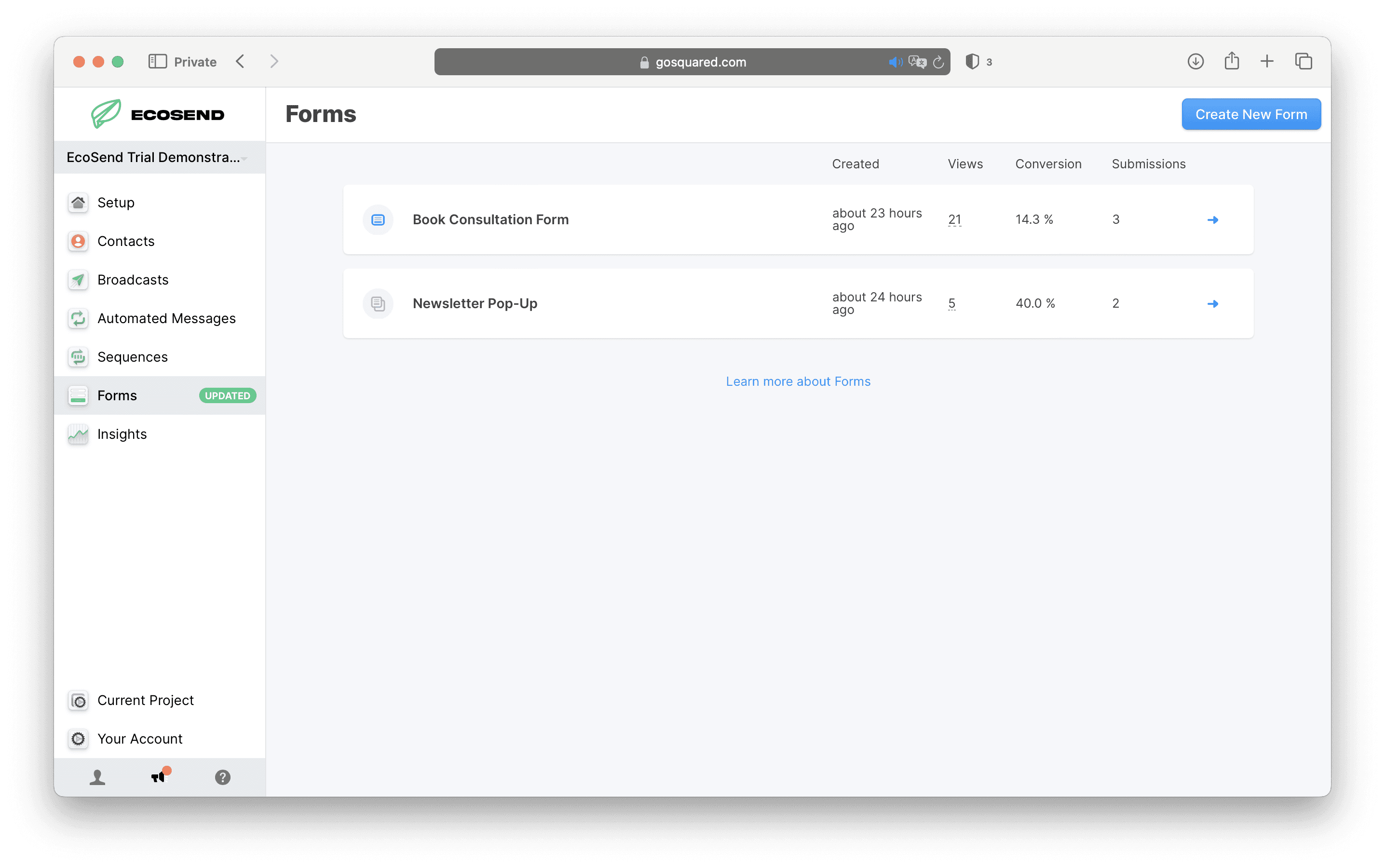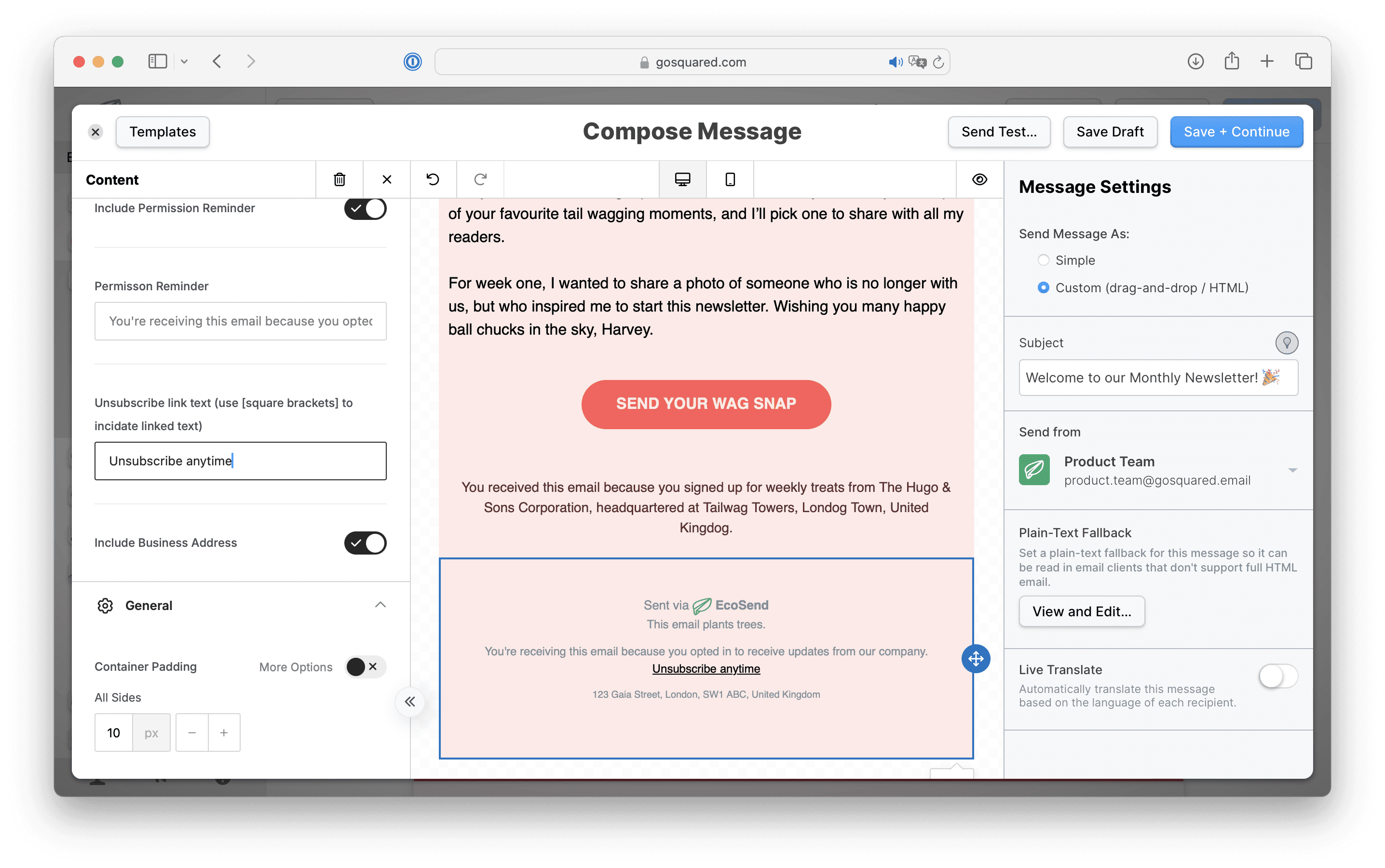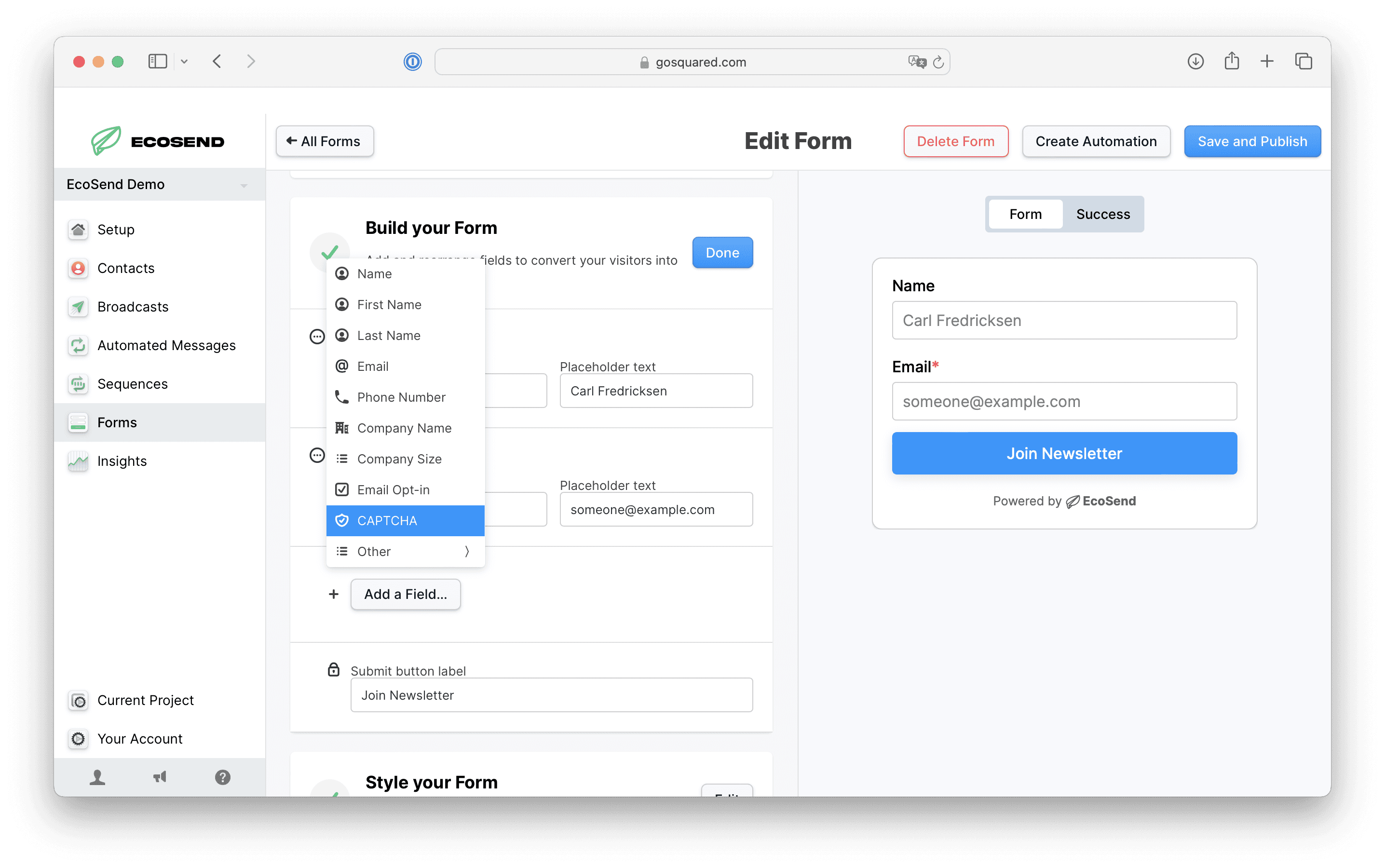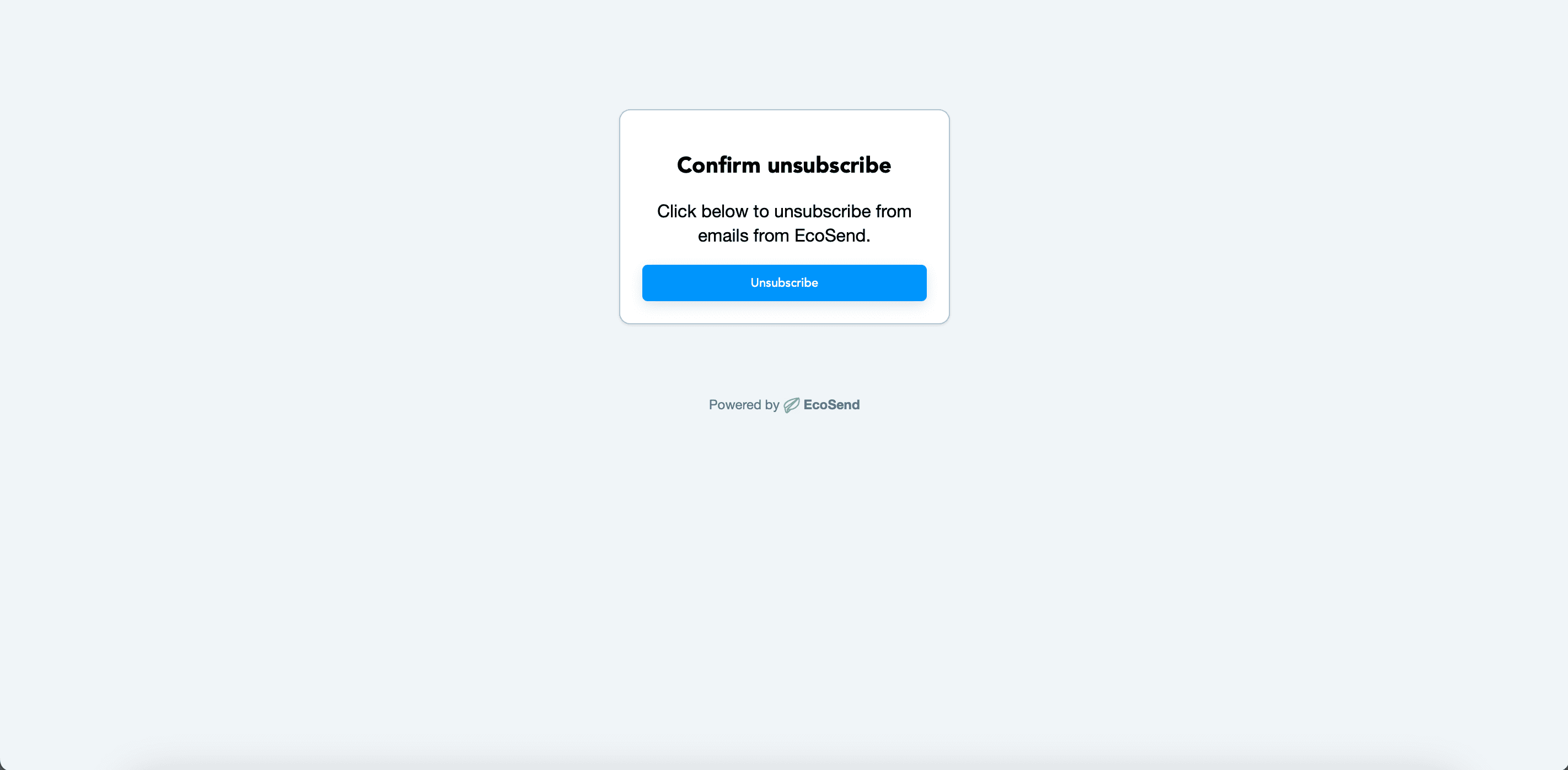Zapier Integration Templates
23 Jun 2025
Fresh off of our recent, updated Zapier integration for EcoSend, we are delighted to release five EcoSend <> Zapier templates; available now in your Zapier integration centre.

These templates include some of our favourite Zaps, with key use-cases we know our clients love.
Whether that's sending new Eventbrite registrations into EcoSend Contacts, or sending new EcoSend Form submissions into HubSpot; you can find these Zap templates pre-built and ready for you to activate!
To get started, head to your Integrations area to connect Zapier and start building out your Zaps.
Happy Zapping! ⚡
Zapier integration for EcoSend 1.1
28 May 2025
We’re excited to introduce our first major update to the Zapier integration for EcoSend — enabling you to connect EcoSend thousands of apps and services to save you time, automate repetitive tasks, and build a robust data foundation for your digital marketing efforts.
What's new in 1.1?
You asked and we delivered — you can now add contacts to Lists with Zapier. For example, if you use a ticketing platform like Ticket Tailor you can now add contacts to an "Event Attendees" list in EcoSend whenever someone buys a ticket.
Another update available today — you can now use Zapier to look up contacts in EcoSend by email address. This is especially helpful if you want to fetch information about a contact in EcoSend and take this information into further services and integrations.
We hope you like these updates. We built them for you because you asked us. So keep the feedback coming!
What is Zapier?
Zapier is an online automation platform that allows users to connect and automate tasks between different web applications and services, without needing to write any code.
Get started
If you haven't already, head to Zapier to connect EcoSend and build your first Zap workflow. If you need a hand with anything, we’re here to help you get the best out of EcoSend and Zapier.
You can also view our Zapier integration support doc here, with full instructions and a video tutorial.
Happy zapping, happy sending!
Announce your switch to EcoSend with our new template! 📤
8 May 2025
Have you recently migrated to EcoSend? Curious for ideas for your first climate-conscious email campaign?
Why not use our new EcoSend Template, now available in the Broadcasts area of your platform, under Announce EcoSend.
This email has been especially designed by our CEO and Founder James Gill, to help you spread the word of your switch to EcoSend.
Curious to see how James designed the email? Check out his live masterclass below, where James takes you through all the steps for building a great email; covering key points and considerations for optimal deliverability, readability, and engagement!
We hope you enjoy the workshop and using the template 🙌 💚
EcoSend now integrates with Zapier
1 May 2025
We’re excited to introduce the Zapier integration for EcoSend — enabling you to connect EcoSend thousands of apps and services to save you time, automate repetitive tasks, and build a robust data foundation for your digital marketing efforts.
What is Zapier?
Zapier is an online automation platform that allows users to connect and automate tasks between different web applications and services, without needing to write any code.
What can you do with the Zapier integration for EcoSend?
Keep your contact records updated by automatically sending data into EcoSend from CRMs such as Beacon or Hubspot.
Update your contacts whenever you sell tickets to any of the events you’re running with services like Eventbrite or Ticket Tailor.
Turn survey responses into new contacts with services like Typeform and Tally.
Update your team via services like Slack or Microsoft Teams when activity happens in EcoSend.
Get started
Head to Zapier to connect EcoSend and build your first Zap workflow. If you need a hand with anything, we’re here to help you get the best out of EcoSend and Zapier.
You can also view our Support doc here, with full instructions and a video tutorial.
Happy zapping, happy sending!
Multi-Select: easily select multiple contacts
24 Apr 2025
Ever wanted to select a bunch of contacts in EcoSend and then take an action?
For example, perhaps you want to add a selection of contacts to your new “VIP” mailing list. Or perhaps you can see a bunch of junk signups you want to remove.
Multi-Select means you can now select multiple contacts easily and then perform a growing number of actions on them.
As with all features in EcoSend, we’ve built Multi-Select to be fast, accessible, and intuitive, whether your selecting one or one million contacts.
Currently, you can use Multi-Select to remove contacts from a List, and to permanently delete contacts from your account. We’ll be releasing many more actions soon — stay tuned!
We hope you like this latest update — it’s another small but mighty improvement to EcoSend Contacts, making it easier for you to manage your audience and send better emails 💚
Lists & Subscription Preferences
26 Mar 2025
Our Product team are delighted to announce another major new feature for the EcoSend platform this March!
Many of our clients send a regular Newsletter to their customers, but we heard feedback some clients also want to send a separate, regular cadence of email updates to their members, or another group of stakeholders or clients about a separate topic.
With lists, you can create a list for each of your communication needs, and offer contacts the ability to opt-in and opt-out of each individually.
This gives your contacts much more choice and flexibility around the types of communication they would like to receive from you.
In addition, instead of unsubscribing from all campaigns, contacts can simply update their preferences to the specific campaigns they would like to receive.
We're delighted to offer this new feature, and enable EcoSend clients to send out sophisticated campaign strategies, with more segmentation options than ever before!
Check out our Support article here to get started with building your first lists! 💚
Per-Link Click Tracking, now live! 🔍
20 Mar 2025
Our Product Team are really delighted to bring you this latest release, which we know many EcoSend clients have recently requested.
Click-through rate (CTR) is the preferred metric for marketers to understand email engagement, while open rate has become less reliable as the email industry has evolved.
But more than just understanding the overall CTR of your campaigns, we heard from clients who wanted to know exactly which links were clicked within their Broadcasts.
Per-Link Click Tracking, now available for all EcoSend customers, allows you to see exactly which links were clicked, and how many times, from all EcoSend Broadcasts.
This enables you to determine which content your audience is most engaged with, or which Events most pique their interest.
With Per-Link Click Tracking, you can know get to know your audience on a deeper level, and tailor your content according to their interests.
A huge thank you as always to all our clients who requested this feature!
We always loving hearing Product feedback - if you have any thoughts or suggestions please reach out to us at hello@ecosend.io 💚
Search contacts imported from Mailchimp with ease!
20 Feb 2025
We're delighted to continue to help so many clients migrate from Mailchimp to EcoSend, and upload their contacts via our dedicated Mailchimp Importer tool.
To help you define between which contacts have been uploaded directly via Mailchimp, and which by other means, our Product team have introduced a new Mailchimp Import event into EcoSend Contacts.
By selecting Add Filter > Lead Source Type > Mailchimp Import, you can now view exactly which contacts you have imported from Mailchimp, to help you segment your audience into smaller groups.
Thank you again to our clients for requesting this new feature! And do keep your eyes out for more exciting updates from the EcoSend Product team, coming very soon 🙌
New Broadcast Send Modal ✍️
11 Feb 2025
Sending out an EcoSend Broadcast is a joyous moment 💚
Not only are you sending out a well-crafted campaign to a carefully selected, relevant audience. But you also know that each email campaign plants trees in EcoSend's partner forests with Tree Nation and Treeapp.
And so to celebrate the occasion, we've updated a new 'Send Broadcast' modal, which will display each time you choose to send an immediate Broadcast.
Check it out from the quick demo video below 👇
More Accessibility Updates to EcoSend Forms!
5 Feb 2025
We're always looking to improve Accessibility standards across our range of EcoSend products.
Most recently, our team were requested by a number of clients to review and improve a number of Accessibility settings on EcoSend Forms.
Thanks to that feedback, our Product team are pleased to announce the following updates:
The alt text of our 'green tick' success screen, deployed once an EcoSend Form has been successfully submitted, has now been updated to ensure screen-readers interpret the image as decorative.
We have boosted the opacity levels on EcoSend Forms borders, in order to increase contrast and improve readability. The opacity level was initially set at 0.2, and has now been increased to 0.4
Thank you again to our clients for bringing this to our attention!
If you have any feedback on other areas of the platform where we could improve our Accessibility standards, please reach out to chris@ecosend.io 💚
Check out your Trees planted in real-time!
29 Jan 2025
To celebrate the recent addition of Tree Nation to our tree-partner ecosystem, the EcoSend Product Team are delighted to announce a new link to the EcoSend forest, direct from your Setup Guide!
Simply click the View Forest link from your homepage, and you'll be transported to our live impact page on Tree Nation 🌍

Watch trees planted in real-time across the whole EcoSend client-base, complete with fascinating insights provided by Tree Nation about the species of trees planted, and their various partner-projects across the world.
We hope you'll enjoy checking out the fascinating information as much as we do, and join us in watching the EcoSend Forest grow over time 📈

A big thank you for your help in our mission to be the planet's favourite email marketing platform!
These trees not only absorb the carbon emissions from your campaigns, but also offer salaried work to locals, as well as restore flora & fauna across impoverished rural areas in countries like Haiti, Ethiopia, and Peru 💚
For more information about where EcoSend plants your trees, please view the article here.
Forms Email Notifications
23 Dec 2024
It's nearly Christmas, but our Product Team are delighted to announce one last feature update before we sign-off for the holiday period!
Hot off the heels of our recent release of Forms Conversion Metrics, our team have introduced a new development to the EcoSend Forms feature.
We received feedback from clients that for certain use-cases, such as Demo or Meeting bookings, users would like to receive all the information directly via email from the Form submission, rather than logging into EcoSend to access the data.
And so, our Product team have updated our Forms Notifications to now include all data sent through the Form submission to send straight into your email, which can be activated from the Notifications section of your Current Project settings.
Simply set an email to receive notifications when a user enters the Smart Group(s) of your designated Forms, and you will henceforth receive the updated Forms Notification emails; chock full of all the information you need to action the submissions quickly and efficiently.
Thank you again to our clients for requesting this feature! And as always, if you'd like the Product team to consider your suggestions for future features or updates, please reach out to us at hello@ecosend.io - we really love hearing from you and we take all feedback into consideration 🙌
Select Country Dropdown in EcoSend Forms
20 Dec 2024
In EcoSend Forms, we know clients love configuring pre-set drop-downs, allowing submissions to select from a number of pre-filled responses.
We received feedback however, that users would like a pre-set Country drop-down, to allow submissions to select from the list.
Previously this would only have been possible by manually inputting the data, which would have taken quite a while!
With our latest product release however, clients can now set a pre-filled list of countries in the Country dropdown, so you'll know exactly where users are based according to their selection.
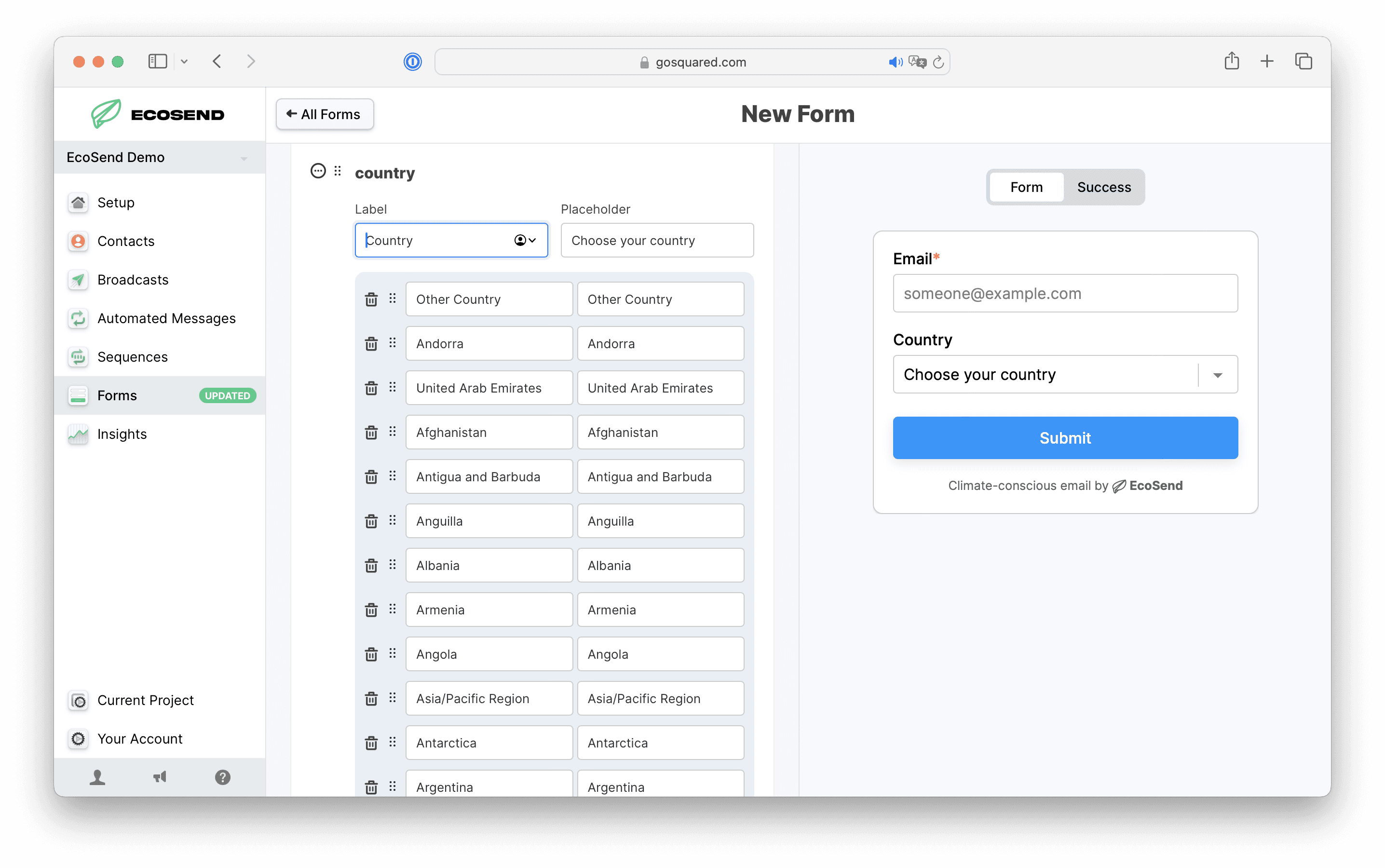
Thank you again for your feedback, and we hope to continue to make EcoSend Forms better than ever! 🙌
Clear Filters Easily in Audience Builder
4 Dec 2024
You can now easily clear all of the filters in the Audience Builder in Broadcasts, giving you a blank slate to focus your next campaign in just one click.
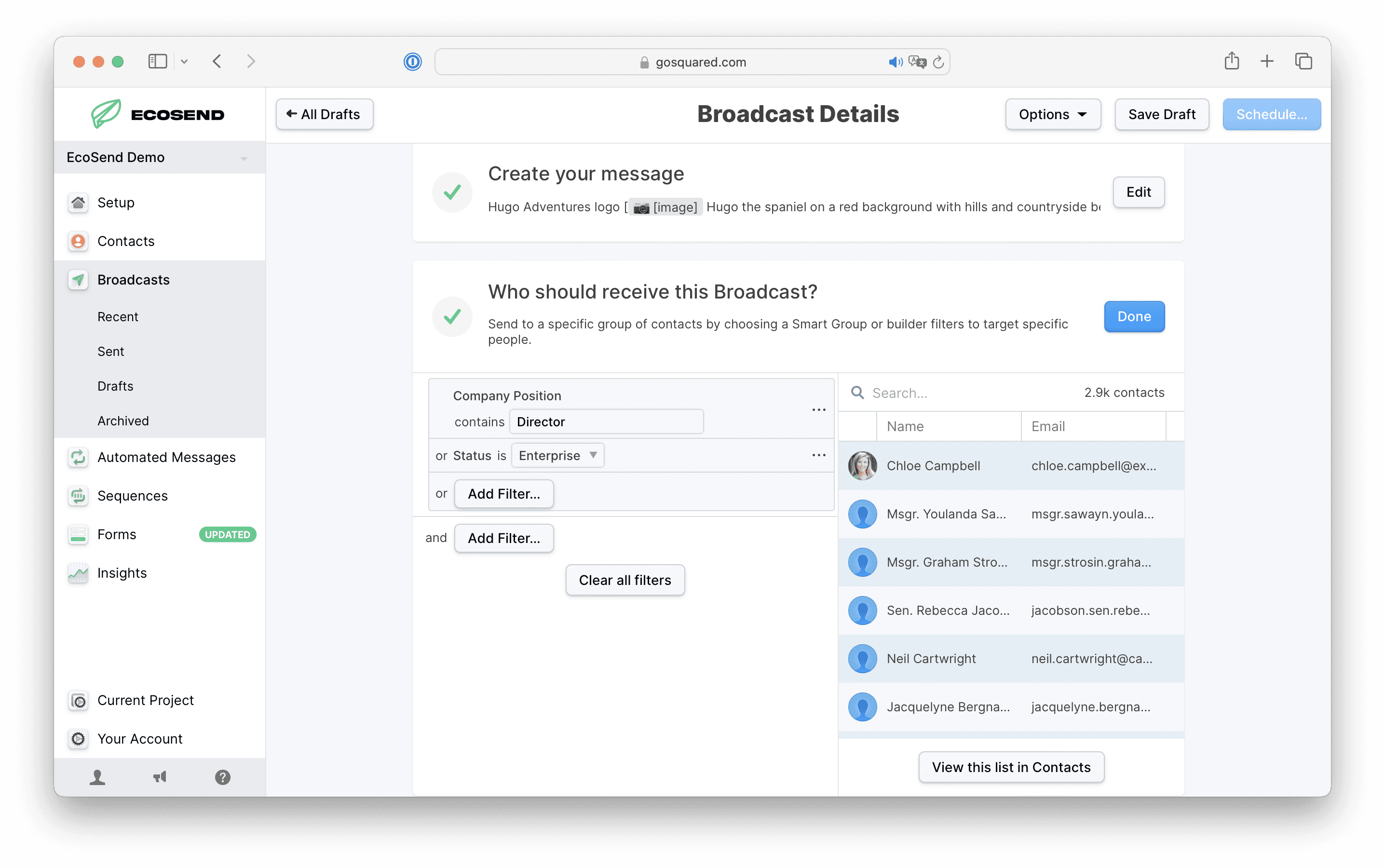
This is a small but handy update — we hope it saves you a little time and effort next time you're crafting a Broadcast.
Forms Conversion Metrics
27 Nov 2024
We’re always looking for ways we can help you grow.
EcoSend Forms are the fastest, easiest, most secure, and most accessible way to convert website visitors into contacts.
Just last month we introduced Pop-up Forms, a thoughtfully designed way to place Forms on your site in more scenarios, while giving your visitors the control they deserve.
With so many capabilities, EcoSend Forms are being used more than ever.
You can create as many Forms as you desire and place them on different pages of your site for different campaigns and goals.
For example, you can tailor a Form to:
A specific blog post.
Dedicated landing page.
Your website’s homepage.
A time-limited Promotion.
With this explosion in use cases, we’re excited to introduce new metrics that enable you to understand the performance of each of your Forms, and ultimately improve your chances of converting more visitors into contacts.
Now, in addition to seeing how many submissions a Form has generated, you can gain visibility into traffic and conversion rate 📈
For all Forms created from 7th November onwards, you can now see the total number of impressions and the conversion rate for each Form.
This means it’s now possible to compare between each of your Forms, understand which are receiving the most traffic and which are converting best.
Have questions? Need some inspiration? Our team are here to help you get the best out of EcoSend and enable you to grow faster and more sustainably than ever.
Please reach out to us at hello@ecosend.io - and we'll be happy to help 🙌
We’re excited to see what you do with EcoSend Forms armed with our new conversion rate metrics to grow your audience to new heights! 💚
Live EcoSend Status Updates!
26 Nov 2024
At EcoSend, we pride ourselves not only on running optimised infrastructure, powered by renewable energy. But also on maintaining excellent levels of service uptime, to ensure our platform is always ready for sending out your campaigns. Wherever you are, whenever you need.
And so for increased visibility on our current, as well as historical uptime levels, we've created a new live EcoSend status page which you can access here.
This Status page will show you our live updates across the EcoSend website, Email sending, Forms, and App.
We strive to maintain 100% uptime levels as much as possible, to meet the needs of our clients.
We hope you enjoy the new Status page! 💚
Update your EcoSend Footer
22 Nov 2024
We've shipped a small but handy update to our default EcoSend footer today, giving you more flexibility to uphold your brand communication style.
Previously, the Unsubscribe link in our EcoSend footer was hard-coded to read 'Unsubscribe Instantly'.
But we received feedback from clients that the language was a little 'blunt', and did not necessarily reflect each company's communication style.
And so, our Product team introduced a new customisation box, allowing you to adjust this link to read exactly how you would like!
A small but useful adjustment, to ensure your campaigns are personalised to your communication style, and your brand voice is upheld across all areas of your campaigns.
Thank you again to our clients for the feedback! We love hearing from you and receiving your product requests. If you have any suggestions please reach out to us at hello@ecosend.io 📤
Make your website Pop!
21 Oct 2024
We know how important website forms are to EcoSend clients, to help you grow & nurture your subscriber base.
Our Embedded EcoSend Forms have been really popular, but we also received feedback from clients who wanted 'pop-up' versions of forms, in addition to the static versions.
And so… our Product team went and built them! We love hearing from clients and taking their suggestions all the way through to feature release, and this project was a delight to work on 🙌

Now, when creating your EcoSend Form, you can choose between an embedded or pop-up version, before proceeding to build it out in a way which suits your website's branding, as well as detailing the information you wish to capture.
Pop-up forms are dynamic, and can be triggered according to pre-determined criteria, such as time spent on page, or displaying exit intent.
These new forms provide a wonderful channel to grow your user base, and get users' attention at exactly the right time.
Check out our video below, and go install your first pop-up forms today!
Now available - CAPTCHA in EcoSend Forms
13 Sept 2024
Introducing Captcha in Forms: a way to confidently capture key contact information in your EcoSend Forms!
This is a new feature in our form builder (under 'add field') where you can now add CAPTCHA to protect your forms better bot and spam submissions
We want to empower you to create great forms, but according to your own preferences. And so you have the option of making CAPTCHA always visible on the form or hidden from the form and working in the background, unless it requires manual interaction from the individual submitting the form.
To ensure accessibility we are using Cloudfare's Turnstile which is WCAG compliant.
Our Product Team hopes you enjoy the latest update!

Drag & Drop Images
5 Aug 2024
Introducing - drag & drop images! 🎨
Our no-code email builder option seems to be by far the preferred choice for our audience.
That said some Marketers do have a love for code, and for these Marketers, our code-your-own email option is the only way.
Before this update, adding images to our HTML code builder required manually inputting <img src> fields and image URLs, which could be a little time-consuming.
But thanks to our latest release, simply drag & drop your image into the message canvas and EcoSend will build out the <img src> code inputs and image URL all for you! 🙌
Just another way to help you save time and build high-quality, climate-conscious email campaigns.
Have a good week and keep your eyes open for our next update!
Accessibility Updates
1 Aug 2024
We're constantly on the lookout for ways we can improve accessibility and readability across the EcoSend platform.
Recently, our Product team released a series of changes to improve our body text and background colours across our email builder, in order to improve visual accessibility.
The updates include:
Darkening our sidebar font colour from pale-grey to black.
Updating the email builder line-height from 120% to 150% to improve default readability.
Changing the background colour of our Blank Messages and email Templates from grey to white.
We hope you find these updates useful! If you have any feedback on other areas of the platform where you'd like to see accessibility improvements, please let us know at support@ecosend.io 🙌
New Icon and Warning for Smart Groups linked to Automations
30 Jul 2024
Our Product Team have released an important new feature to the EcoSend Contacts area.
First off, this feature will show you at-a-glance which of your Smart Groups are associated to live Automations, visible from the Lightning Icon in the side-bar.

Second, the new functionality will warn you if you're about to delete any Smart Groups tied to an active Automation.
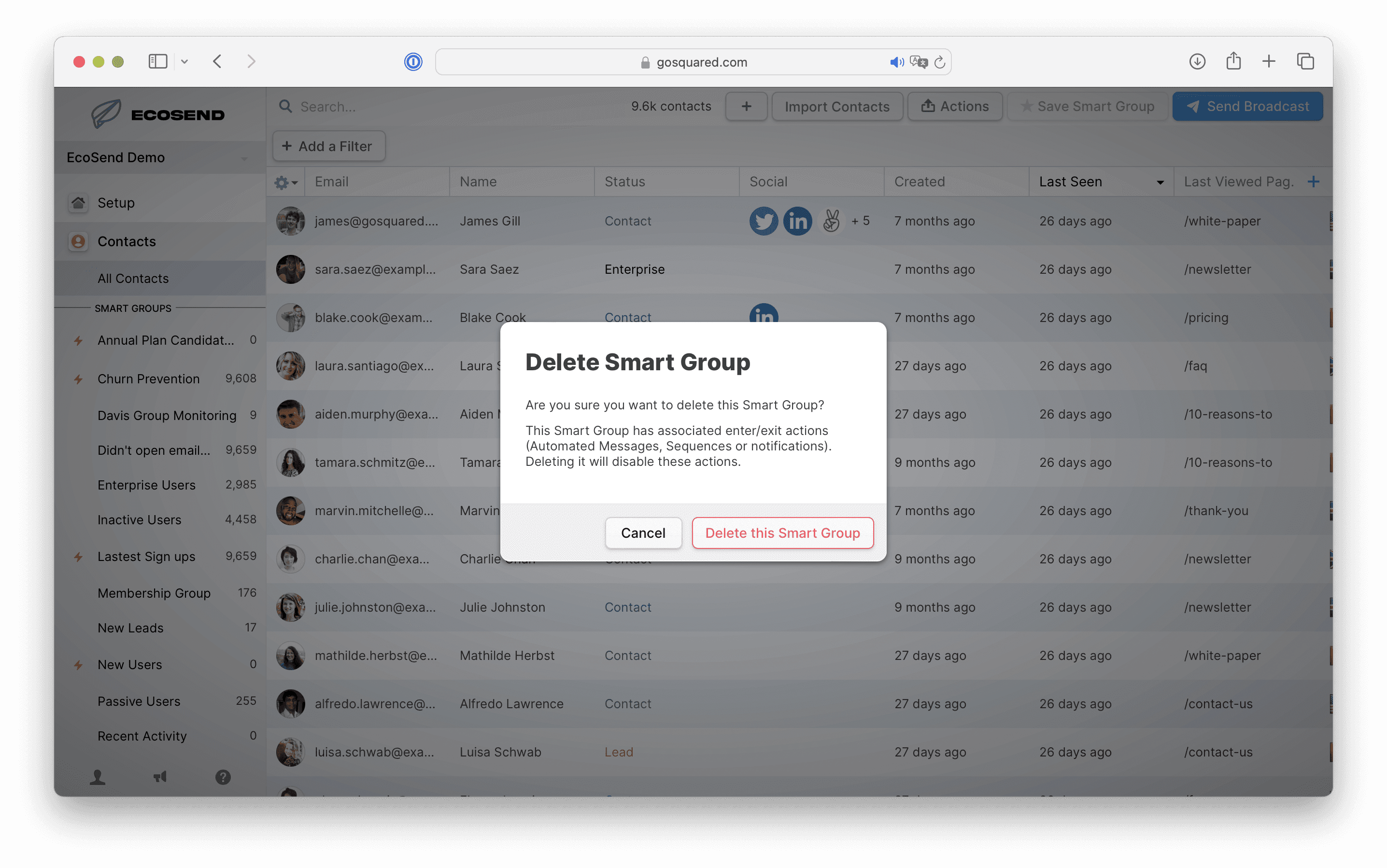
This is super important to ensure you never accidentally disrupt your live Automated Messages or Sequences, by deleting their entry or exit Smart Group trigger.
With the new functionality, you can be safe in the knowledge of never accidentally deleting the wrong Smart Group, or breaking a live message feed.
Thank you as always to our clients for suggesting this improvement. We hope you enjoy it! 💚
3 New Fonts Added
22 Jul 2024
We know how important it is that EcoSend emails match your design guidelines, so that your branding is kept consistent across your campaigns.
And a key part of any Brand's design, is your chosen Font style.
So thanks to a number of customer requests, we have now added the following custom Fonts to our no-code, drag & drop email builder:
1) Merriweather
2) Playwrite DE
3) Playwrite MX
Thank you as always for your feedback!
If there are other custom Fonts you would like to see available in the platform, please contact us at hello@ecosend.io - we will do our best to accommodate additional Font styles wherever possible.
Thanks for reading! 🙏
Confirm consent when importing Contacts
2 Jul 2024
We take the management of your data and consent to receive communication very seriously.
As part of this, we have released an update to our Import Contacts feature, which requires you to tick a checkbox to confirm you have consent to upload and communicate with the contacts and data in question.
We're delighted to kick-off the new quarter with this early new release. Keep your eyes open for many more updates to come soon! 🙌
Customise your Form Verification emails
27 Jun 2024
Our product team have shipped another release, just in time for the end of June!
Introducing a new customisation section: Brand Settings.
This new area allows you to customise the logo, colour scheme, and email sender details of your Form Verification emails.
Form Verification emails are sent when a user submits an EcoSend Form with Double opt-in enabled, ensuring only legitimate submissions are sent into your Contacts.
With the new customisation options, you can ensure the branding of these emails is consistent with your organisation's branding, and the emails are recognised by your recipients.
Click here for a quick video tutorial with our CS Lead Chris, giving further detail on the update.
7 Day Insights
5 Jun 2024
You spoke, we listened!
The EcoSend Insights dashboard now gives you even more detailed analytics for monitoring the performance of your campaigns.
Previously, you could filter the past 30-90 days of email campaigns.
But this didn't quite give you the granularity you wanted, particularly for assessing the performance of your most recent campaigns.
So thanks to our latest update, you can now filter for the past 7 days, to give you the insights you need, when you need them!
Thank you as always for your feedback, please keep it coming! 🙌
Email support is now live
31 May 2024
We are happy to announce we have now completed our migration to email Support! 🎉
Email Support has now replaced our previous Live Chat Support, in order to bring a more efficient and organised Support experience to our clients.
You can now get in touch with your Support queries to the team directly at hello@ecosend.io
Alternatively, within the platform, simply hit the 'Contact Support' link below:


For a full breakdown of the reasoning behind the decision and what it means for you, please view our blog-post here.
If you have any questions or feedback regarding the change, please don't hesitate to email me at chris@ecosend.io
Thank you! 🙌
Custom Property Mapping
20 May 2024
Our Product team are delighted to announce a new feature for importing custom properties into EcoSend!
With our new Custom Property mapping feature, you can be sure the properties you are uploading in your CSV file match exactly onto existing properties in your Contacts area.
When you upload your CSV, before hitting 'Submit' you can now check from the new dropdown that the data you are uploading will match exactly onto any pre-existing custom properties.
This ensures you're able to bring in fresh data and match it up accurately onto your existing profiles, keeping your user base clean and up-to-date. As well as avoiding accidentally creating duplicate custom properties, due to data mismatching.
We hope you enjoy the new release, making it even easier to migrate or update your data base in EcoSend Contacts!
A Batch of Updates
16 May 2024
Our Product Team have made a batch of small, but mighty(!) updates to the platform over the past few days.
The first update concerns Double Opt-in Confirmation emails from EcoSend Forms.
We're always working on ways to guarantee that the deliverability of these emails, which we know are crucial to helping our clients grow their subscriber base, to be as close to 100% as possible.
As part of our ongoing monitoring and improvements, we shipped an update this week to send verification emails via a new forwarding function.
Through this update, we aim to ensure verification emails not only land safely in your recipients' email inboxes, but that all links within the email can be safely accessed. Leaving you with a healthy, growing list of validated, new subscribers for your Newsletter and email campaigns 🙌
We also shipped a couple of updates to our Broadcast UI to clarify our metrics. This makes it easier than ever to review the performance of your campaigns!
Updates to the Broadcast UI include:
Removing the 'Help' lightbulb in Broadcasts, once a campaign has been sent.
Updating the 'Clicked a Link' in Broadcast metrics to be a percentage, rather than number.
Adding Tooltips on the Broadcasts list page for sent, opens, clicks.
We know how important it is to have reporting metrics you can easily understand and rely on. So we hope you find these latest updates helpful!
If you have any feedback or suggestions for future updates, please don't hesitate to reach out at hello@ecosend.io 📨
The brand new Setup Guide
13 May 2024
Fresh from updating our Message Composer Experience last week, our Product Team have released a revamp of another key area of the platform; the Setup Guide.
We know how important it is for new users experiencing the EcoSend platform for the first time to have clear direction on how to navigate their first steps. As well as the ability to monitor their progress towards successfully sending email.
With the refreshed Setup Guide, new users are greeted with instructions on key features to activate, check-lists to track their progress, and links to further information about functionality and topics such as where your trees are being planted.
Whether you're brand-new to the platform, or an existing customer, we hope the all-new Setup Guide will help you get even more from EcoSend.
Updates to Template navigation
10 May 2024
We have updated our Template Navigation and included additional safety measures, so you can now confidently navigate the Message Composer area while preserving your content.
If you have already selected a Template and created your message, then navigate to the Templates area, you will be greeted with a pop-up to remind you of the risk of losing your work by proceeding.
You can then safely return to your existing template, and continue with building out your campaign.
We've also made it much easier to exit the Template view and return to an existing email, for a smoother Message composition experience.
Broadcast Send Time now included
10 May 2024
Our team have shipped a small, but handy update to our 'Sent Broadcast' modal!
Now, when you review a previous Broadcast sent from your list, you can view a useful reminder of the exact time and date the Broadcast was sent on.
Use this information to help gauge your best days & timings to send out your email campaigns for maximum open rates and engagement!
New and improved Message Composition experience
3 May 2024
This is one of the biggest updates we’ve ever made to the Message Composition experience in EcoSend
You told us you wanted more space to work on your emails. You told us you wanted a more modern experience to design and build templates. And, more than anything, you told us you wanted an easier way to save your work.
That’s why we’re rolling out three(!) big updates:
A new Message Composition experience that expands to make best use of your screen space.
An updated Visual Email Builder that introduces a new design and layout, putting your content front and centre.
A new “Save” button in the Message Composer so saving your work is now just a click away.
These updates are now available for all customers so you can try them out now!
We can't wait to see what you create.
Want to see more? Here's James sharing the update
More help with Open Rates in EcoSend
2 May 2024
Open Rates aren't what they used to be.
While they're a well-established industry standard for measuring the success of a campaign, they are subject to caveats and inaccuracies that are beyond the control of any email marketer.
Now, when you hover over the "Opens" number in Details view for a sent Broadcast, you'll find a helpful tooltip that explains how open rate is calculated, along with additional helpful information about Open Rate metrics.
Be sure to check out our Digital Marketing Glossary for more information on open rates.
Improved Form Submit Success Screen
30 Apr 2024
The screen your contacts see after successfully submitting their details in an EcoSend Form received a few improvements to ensure the styles now match those of the rest of your Form.
This ensures a more consistent experience for your contacts.
Update to Double-Opt-In instructions on Forms
10 Apr 2024
We made a small update to Forms today to help visitors find the double-opt-in email they'll be sent.
When submitting a Form that has double-opt-in enabled, visitors will now see an updated message:
"Please check your email to confirm. Check your spam folder if you don't see it in your inbox."
This update is now live for all customers, requires no further action from you, and makes it easier for visitors to opt-in to receive your emails.
We hope you'll find this tiny change gives a better experience to your visitors and contacts, and ultimately helps you grow your audience faster.
Remove Shared Sender Profiles
22 Mar 2024
It's now possible to easily remove unused Shared Sender Profiles.
Sender Profiles are are a combination of a name, email address, and avatar that you can use to personalise emails sent from EcoSend.
Shared Sender Profiles are ideal for sending email from a team address (like team@ or hello@) when speaking on behalf of a group or your whole company.
We heard from many of you who quickly created a Shared Sender Profile during setup, but have been trying to delete it ever since. It's now possible to do some spring cleaning — so you can now clear up any old or unused Shared Sender Profiles you don't need.
Easily see the Last Message sent in a Sequence
22 Mar 2024
You can now easily see the last message each of your contacts was sent within a Sequence.
Just head to Sequences, and view the "Subscribers" tab to see all of the contacts who are currently subscribed to your Sequence.
You'll find a new column titled "Last Message" making it easy to see the last message each contact in the Sequence was sent, and when.
New buttons to add a contact and create a Broadcast
14 Mar 2024
We've added two helpful buttons to the EcoSend Home area: "Add a Contact" and "New Broadcast".
These buttons make it easier to perform two really common actions, without having to dig into any specific area of the platform first.
We hope you like this small timesaver!
New "first run" user onboarding
28 Feb 2024
With the new Onboarding flow, you can now add your domain and get verified to send emails, all within a few clicks!
The same goes for verifying a Sender Profile 👥
Now, whenever you add a new team member - they can attach their profile to send from your project's verified domain straight away!
Easily add a helpful footer to your EcoSend emails
14 Dec 2023
The holiday season is upon us, so we thought we'd give you a little gift before everyone takes a much-needed break.
In the Visual Builder, you'll find the new footer you can easily drag and drop into your emails.
The new footer is tried and tested, using industry-standard best practices, and designed to look great in all email clients.
Effortlessly comply with Anti-Spam Laws
In order to comply with anti-spam laws like CAN-SPAM, it's good practice to include your business address and an unsubscribe link in every email you send.
With the new footer, it's easier than ever to add these essential elements, saving you time and ensuring your emails meet legal requirements.
Sent with EcoSend, sustainably
We believe we're just scratching the surface of digital sustainability. There's so much still to do, and it starts with raising awareness.
We want to help you easily share your support for a more sustainable future.
That's why the new footer also includes the 'Sent with EcoSend' link, showcasing your commitment to the environment and raising awareness of EcoSend's initiatives.
Available for everyone, today
We can't wait for you to try out the new footer. Now you can create beautiful, compliant emails with ease, all while showcasing your values and supporting a more sustainable world.
If you have any questions or need assistance, please don't hesitate to reach out to our support team.
Happy holidays, and happy emailing!
Introducing Intelligent Unsubscribe Logic
8 Nov 2023
To counter an increase in automated Unsubscribe activity, our Product team have introduced conditional double-click Unsubscribe logic to EcoSend email campaigns 💪
Respecting users' deliberate choices to unsubscribe from email communications is a core part of EcoSend's service as an email platform.
🤖 We have however, recently seen an uptick in automated unsubscribe events. These are typically triggered by automated email-link crawlers, resulting in non-deliberate unsubscribe actions.
In order to prevent users from being unintentionally unsubscribed from your email campaigns, we are delighted to introduce conditional double-click unsubscribes.
This means if an EcoSend email is received, and the unsubscribe link is immediately 'clicked' by an email crawler immediately after receipt, a confirmation page will be generated requiring a second click in order to confirm the unsubscribe.
This way, we ensure automated actions do not result in unsubscribes, but intentional unsubscribes remain respected 🙌
If an EcoSend email is received, and the unsubscribe link clicked after a reasonable delay, our usual one-click unsubscribe action will be triggered.
This ensures that deliberate user requests to unsubscribe are immediately actioned, preventing user frustration and unnecessary friction, which can otherwise lead to users filing spam complaints.
Scheduled Broadcasts are now live
2 Nov 2023
We're excited to release our most requested feature to date: Scheduled Broadcasts!
Perhaps you're going to be on holiday when your next newsletter is due to send...
Or perhaps you've got a coordinated a big announcement at a specific time next Wednesday while you're in a meeting...
You can now create your whole campaign and schedule it for a specific time in just a few clicks 🎉
We've designed Scheduled Broadcasts to be as easy as possible to use, just like every feature in EcoSend ✅

Simply craft your message and select your audience as you normally would when creating a Broadcast. Then, instead of hitting "Send", you'll see a new button: "Schedule".
By choosing "Schedule" you can send your Broadcast at a specific time and day in the future.

EcoSend will automatically update your audience so any last-minute additions or unsubscribes will be factored in and your message will send in the background, seamlessly.
Whether you're there to watch it, or away on the beach sipping a cold drink, Scheduled Broadcasts will save you time and ease the pressure of hitting 'send' in the moment.
You can try scheduling your next Broadcast today. Just sign in to check it out!
Saved Blocks - recreate email campaigns with ease
30 Oct 2023
Our Product Team are delighted to release two new features today. Both focused on making it easy to recreate your email campaigns, time after time
If you use a regular layout for your email messages, create a saved 'Block' to use and transpose across future email campaigns.
Once you have designed your block, which could be a group of text, images, headings, social icons, or even a whole email layout - simply click the Save icon at the bottom right-hand corner of the block to add it to your set list under 'Blocks'.

Save your Block and give it a title, so you can refer back to it later on.

You can then access the Block for any future email campaigns, and simply drag & drop the block into your composer to edit & send in no-time!

We hope you enjoy these features to make it faster & easier than ever to send out high-quality emails with EcoSend 🙌
We love hearing feedback from clients, so if you have any suggestions for future features you'd like to see in the platform, please let us know.
Image Library
30 Dec 2023
You can now save any images you use on a regular basis buy clicking the 'Uploads' option from the right-hand sidebar of your Email Composer.
Simply Upload or drag & drop your images into the box to have them saved and available for you anytime you open the message composer, ready for your next email campaigns!