Mailchimp to EcoSend Dictionary
A guide to different terminology between the two platforms
Moving email tool can sometimes feel like switching to a different language.
Every platform uses different terminology to explain the same features.
But fear not, with our simple Intuit mailchimp dictionary, you'll be speaking fluent EcoSend in no time!
1) Campaigns
Campaigns is Intuit mailchimp's feature for sending out single-shot email campaigns, such as Newsletters or Product promotions. In EcoSend, we refer to these as Broadcasts.
In EcoSend, you can build drag n' drop campaigns in our email builder, code your own HTML, or even use our unique 'Simple Email' version.

2) Automations & Journeys
These features, designed to set-up automated email campaigns, are great for Onboarding new users, or creating Lead Magnet funnels.
In EcoSend, we refer to Automations as Automated Messages, and Journeys as Sequences.
Whether it's a one-off welcome email you're after, or a sophisticated nurture series, you can find it all in EcoSend!

3) Mailchimp Audience & Segments
The home of your email addresses, where you collect and review all users who have signed up to receive news from your company.
In EcoSend, we call this Contacts. Contacts is the hub of all your user-data, in which you can segment users into Smart Groups (known as 'Segments' in Intuit mailchimp), as well as build out lists for Broadcasts, Automated Messages, or Sequences.
If you haven't uploaded your contacts from Mailchimp yet, you can easily get started with our handy Mailchimp Importer here.

4) Forms
This one you won't need a translation for! EcoSend Forms allow you to capture email addresses and grow your user-base.
You can also use Forms as the basis for triggering Automated Messages, to create fluid Marketing funnels.

5) Analytics
In EcoSend, building on our parent company's experience providing privacy-first Analytics dashboards, we have a dedicated Insights dashboard where you can monitor key metrics across all your campaigns.
Whether it's your Click through Rate, Bounce Rate, Unsubscribe Rate or other, you can find it all here!
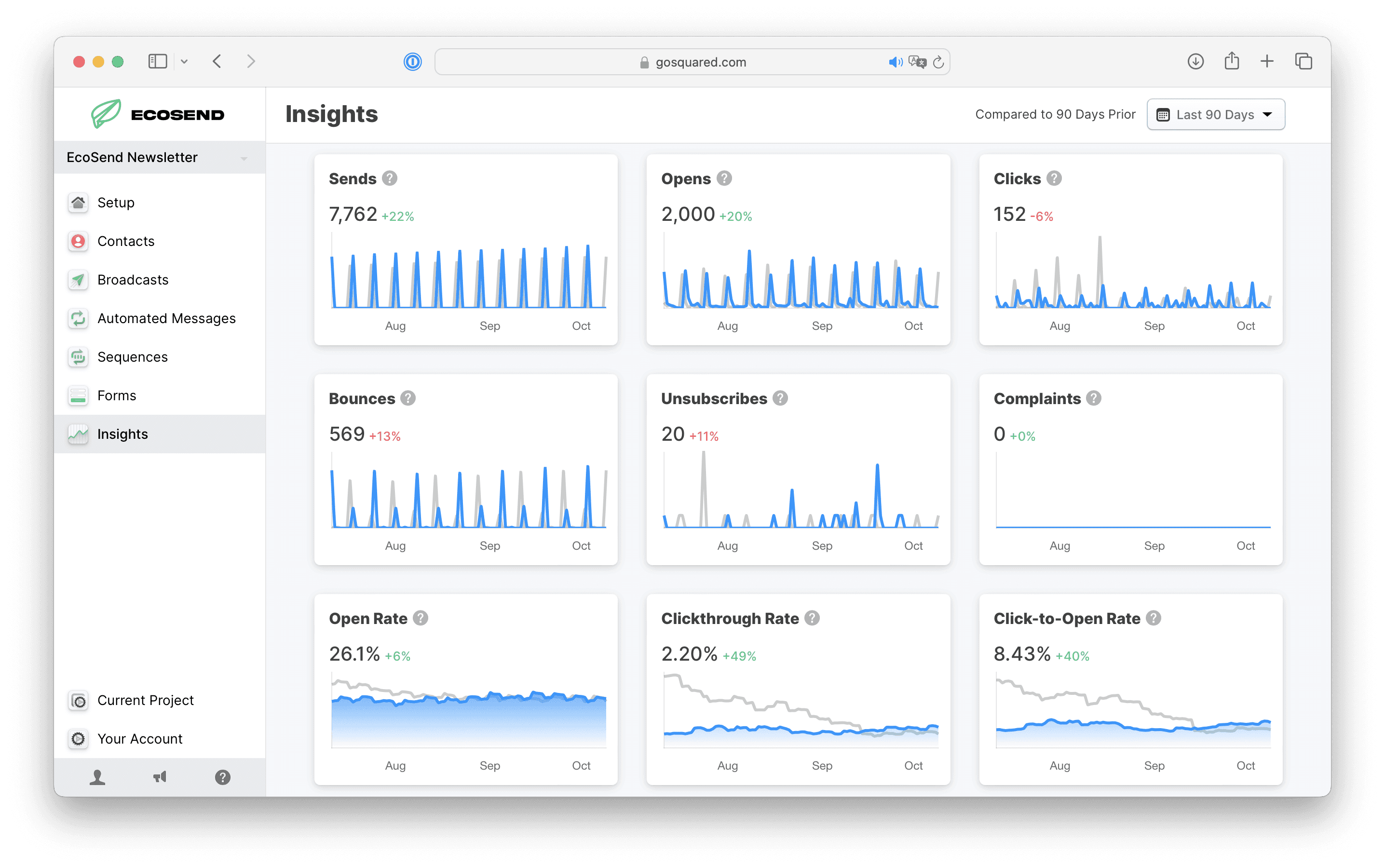
6) Email Templates
In Intuit mailchimp, you can save and re-use email templates to save you the time & effort of building each campaign from scratch.
Don't worry, you can do exactly the same in EcoSend!
We refer to email templates as 'Saved Blocks', which allow you even more flexibility by saving either whole emails, or specific segments, so you can create diverse campaigns with minimal effort.
7) Tags
Tags are an important feature in Intuit mailchimp, allowing you to segment your users into smaller lists.
When you upload your contacts from Intuit mailchimp via the EcoSend Importer, all user's tags will be uploaded as custom properties, and associated to the relevant profiles.
You can find all of your Tags simply by heading to Contacts, clicking Add Filter, then searching for the Tags name in the Properties list.
You can then use this to build out and save your Smart Group, in order to segment your audience according to their relevant properties.
Check out the video here for a full walkthrough.

We hope you find this guide helpful! 🙌
As always, if you have any questions regarding migrating from Intuit mailchimp, or activating EcoSend features, please reach out to our friendly team at support@ecosend.io
