EcoSend Insights Dashboard
Your one-stop destination for understanding the performance of your email marketing.
EcoSend Insights provides you with all the information you need for understanding the health and success of your email campaigns. Use these insights to take action and optimise your campaigns for best-in-class engagement rates.
Accessing your Dashboard 📈
You can access your Insights dashboard by clicking Insights from the left-hand side-menu bar.
The widgets displayed across Insights detail the key metrics of all email campaigns sent out via your EcoSend Broadcasts, Sequences, and Automated Messages.
You can adjust the time-period from the top right-hand corner in order, and use this to compare your campaigns over different time-periods.

Key Metric Breakdown 👀
Sends
The total number of email messages that were sent in the time period.
Opens
The total number of messages that were opened in the time period.
Clicks
The total number of messages where a recipient clicked a link in the time period.
Bounces
Email messages that could not be delivered within the time period.
Unsubscribes
Total number of times an 'unsubscribe' link was clicked within emails within the time period.
Complaints
Total number of times an email was reported as spam by the recipient within the time period.
Open Rate
What percentage of emails were opened by recipients, calculated based on sends & opens within a 30 day window.
Click Through Rate
What percentage of emails were clicked by recipients, calculated based on sends & clicks within a 30 day window.
Click-to-Open Rate
For recipients who opened an email, what portion went onto click a link in the email, calculated based on opens & clicks within a 30 day window.
Bounce Rate
What percentage of emails weren't able to be delivered, based on sends & deliveries within a 30 day window. We expect all customers to maintain a bounce rate below 10%. If your bounce rate goes above 5%, we may reach out to discuss your email sending.
Unsubscribe Rate
What percentage of emails caused recipients to click an unsubscribe link, calculated based on sends & unsubscribe clicks within a 30 day window.
Complaint Rate
What percentage of emails were marked as spam by recipients, calculated based on sends & spam complaint feedback within a 30 day window. We expect all customers to maintain a complaint rate below 0.1%. If your complaint rate goes above 0.05%, we may reach out to discuss your email sending.
Analysing and Taking Action on your Data 💪
Use this information to optimise your email campaigns. If you notice your key metrics dropping off, some steps you can take include:
Trying a different Subject Line with the EcoSend AI Subject Line Generator.
Adjust the frequency of your messaging; you may be sending out too many emails within a short time-period, causing email fatigue.
Or you may have neglected emailing your user-base for too long, so they have now gone cold and require more nurturing or a pruning of your email list.
Reduce the number of CTA buttons within your message. We typically best results with 1 CTA per email, maximum.
Book a call with the EcoSend team to discuss your campaign via screen share!
How does EcoSend process Email Bounces?
A 'bounce' event can happen for a variety of reasons, and depending on the reason, EcoSend will classify and process the bounce differently.
EcoSend categorises bounces according to the “bounce reason” — this is a response code that we receive for every email sent out.
Depending on whether it’s a soft or transient or hard bounce, EcoSend will block sending to the email address for a variable period of time:
Transient bounces (e.g. you sent a message that is too large, but the recipient mailbox is in order) get no timeout at all.
Soft bounces (e.g. mailbox full) get a 1-hour timeout.
Hard bounces (nonexistent recipient, permanently banned) get a 7 day timeout.
You will be able to identify if any users’ emails have bounced for any of the reasons above, by clicking the Bounced list within each email campaign's click tracking.
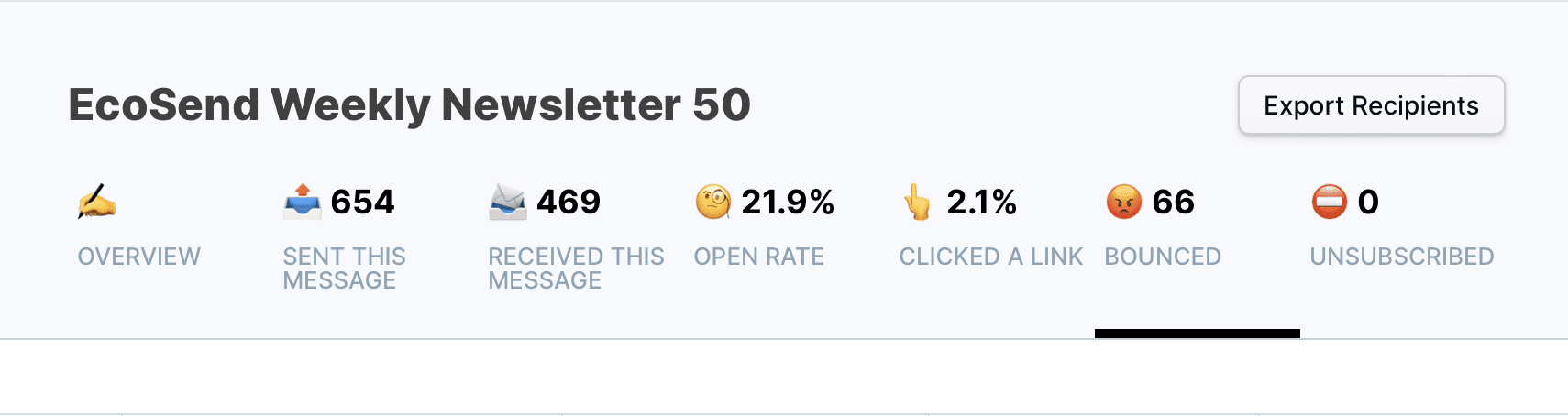
For a more technical explanation, we send out emails from our email-sending provider, SparkPost.
If SparkPost receives a 4xx rejection code from the ISP, these emails generally fall into the ‘retry’ category.
SparkPost's algorithm will re-attempt delivery for each message a certain number of times over a time period.
For example, a message could be retried up to 6 times during a 72 hour time-period.
If SparkPost exhausts the maximum number of retries (or maximum time period the message is eligible for delivery) and the inbox server still has not accepted the email, then SparkPost logs the message as “Bounced”.
At this stage the message will be logged in EcoSend in your Bounced list and Insights dashboard.
The type of bounce recorded will depend on the final 4xx response string from the ISP. Responses in this category are not typically classified as a Hard Bounce, and are more commonly logged as a Soft Bounce.
A soft or transient bounce is usually a temporary issue. Reasons for soft bounces can include:
Your recipient’s inbox is full
The recipient’s email server is experiencing high traffic volumes, causing server overload
The email you’ve sent is too large for the recipient’s email server to handle.
Temporary Server errors.
If SparkPost receives a 5xx response from the ISP, it will immediately log a “Bounce” event and will usually not retry delivery to these recipients at all.
5xx responses are known as “Permanent Failures”, and are typically logged as Hard Bounces.
Common reasons for Hard Bounces include:
Invalid or Non-Existent Email Addresses
Your ESP domain has been blacklisted
Incorrect Email Authentication setup
For more information on SparkPost’s definitions and process of recording bounces, please read their article here.
